Understanding Home Security Systems
In today’s world, ensuring the safety and security of your home is more important than ever. With a wide array of home security systems available, understanding the different types, components, and benefits can help you make an informed decision. This section will guide you through the essentials of home security systems, helping you to choose the right one for your needs.
Types of Home Security Systems
Home security systems come in various forms, each designed to cater to different needs and preferences. Here are the primary types:
- Monitored Systems: These systems are connected to a monitoring center that alerts authorities in case of a security breach. They offer peace of mind but often come with monthly fees.
- Unmonitored Systems: These systems rely on loud alarms and notifications to alert homeowners of intrusions. They are cost-effective but require the homeowner to contact authorities.
- Wireless Systems: Easy to install and flexible, wireless systems use Wi-Fi or cellular networks to communicate. They are ideal for renters or those who prefer a DIY approach.
- Wired Systems: These systems are hardwired into the home’s electrical system, offering a stable connection but requiring professional installation.
Key Components of a Security System
A comprehensive home security system includes several key components, each serving a specific purpose:
- Control Panel: The central hub that communicates with all other components and allows you to arm or disarm the system.
- Sensors: These include entry sensors for doors and windows, motion detectors, and glass-break sensors, all designed to detect unauthorized access.
- Security Cameras: Cameras provide surveillance and can be placed indoors or outdoors. They often come with features like night vision and motion detection.
- Alarms and Sirens: These devices emit loud sounds to deter intruders and alert homeowners and neighbors of a breach.
- Environmental Sensors: These sensors detect smoke, carbon monoxide, and water leaks, providing an additional layer of safety.
Benefits of Installing a Security System
Investing in a home security system offers numerous benefits, enhancing both safety and peace of mind:
- Deterrence: The presence of a security system can deter potential intruders, reducing the likelihood of a break-in.
- Protection: Security systems provide protection against theft, vandalism, and environmental hazards like fire and flooding.
- Remote Monitoring: Many modern systems offer remote access via smartphone apps, allowing you to monitor your home from anywhere.
- Insurance Benefits: Installing a security system can lead to lower homeowner’s insurance premiums, as it reduces the risk of loss or damage.
- Peace of Mind: Knowing that your home is protected 24/7 provides invaluable peace of mind for you and your family.
Understanding these aspects of home security systems is crucial in selecting the right system for your home. By considering the types, components, and benefits, you can ensure that your home is well-protected against potential threats.
Assessing Your Home Security Needs
Evaluating Your Home’s Vulnerabilities
Before selecting a home security system, it’s crucial to assess your home’s specific vulnerabilities. Start by examining all entry points, such as doors and windows, as these are common targets for intruders. Consider the visibility of these areas from the street and whether they are well-lit. Additionally, evaluate the surrounding environment, including any potential hiding spots for intruders, such as large bushes or poorly lit areas. Understanding these vulnerabilities will help you determine the necessary components for your security system, such as motion sensors, cameras, or additional lighting.
Determining Your Security Priorities
Once you’ve identified your home’s vulnerabilities, the next step is to determine your security priorities. Ask yourself what aspects of security are most important to you. Are you primarily concerned with preventing break-ins, or do you also want to monitor for other hazards like fire or carbon monoxide? Consider whether you need a system that integrates with smart home devices for added convenience. Additionally, think about whether you prefer a system with professional monitoring or if self-monitoring will suffice. Clearly defining your priorities will guide you in choosing a system that aligns with your specific needs.
Setting a Budget for Your Security System
Establishing a budget is a critical step in selecting the right home security system. Security systems can vary widely in cost, depending on the features and level of monitoring you choose. Begin by researching the average costs of different systems and components, such as cameras, sensors, and control panels. Consider any additional expenses, such as installation fees or monthly monitoring charges. It’s important to balance your budget with your security needs, ensuring you don’t compromise on essential features. Remember, investing in a reliable security system can provide peace of mind and potentially save you money in the long run by preventing theft or damage.
Choosing the Right Security System for Your Home
When selecting a home security system, it’s crucial to consider various factors to ensure it meets your specific needs. This section will guide you through comparing wired and wireless systems, understanding monitoring options, considering smart home integration, and evaluating system scalability and flexibility.
Comparing Wired vs. Wireless Systems
**Wired Systems**: These systems are typically more reliable as they are less susceptible to interference and do not rely on battery power. However, they require professional installation, which can be costly and invasive, as it involves drilling and running wires through walls.
**Wireless Systems**: These are easier to install and often support DIY setups, making them a popular choice for renters or those who prefer flexibility. Wireless systems use radio signals to communicate between devices, which can be affected by interference but offer the advantage of easy relocation and expansion.
*Consideration*: If you plan to move or want a system that’s easy to upgrade, a wireless system might be more suitable. However, if you prioritize reliability and have a permanent residence, a wired system could be the better choice.
Understanding Monitoring Options
**Professional Monitoring**: This option provides 24/7 surveillance by a dedicated team that can alert authorities in case of an emergency. It offers peace of mind but comes with a monthly fee.
**DIY Monitoring**: This is a cost-effective option where you monitor your system through alerts on your smartphone. While it eliminates monthly fees, it requires you to be vigilant and available to respond to alerts.
*Consideration*: If you prefer a hands-off approach and are willing to pay for it, professional monitoring is ideal. For those who want to save on costs and are comfortable managing alerts, DIY monitoring is a viable option.
Considering Smart Home Integration
Modern security systems often offer integration with smart home devices, allowing you to control lights, locks, and thermostats remotely. This integration can enhance convenience and energy efficiency.
*Consideration*: If you already have or plan to invest in smart home technology, choose a security system that supports integration with popular platforms like Amazon Alexa, Google Assistant, or Apple HomeKit.
Evaluating System Scalability and Flexibility
A scalable system allows you to add more devices as your security needs grow. Flexibility refers to the system’s ability to adapt to changes, such as moving to a new home or upgrading components.
*Consideration*: Opt for a system that offers modular components and easy upgrades. This ensures that your security setup can evolve with your needs without requiring a complete overhaul.
In conclusion, choosing the right home security system involves balancing your current needs with future possibilities. By considering the type of system, monitoring options, smart home integration, and scalability, you can select a security solution that provides peace of mind and adapts to your lifestyle.
Preparing for Installation
Gathering Necessary Tools and Materials
Before diving into the installation of your home security system, it’s crucial to gather all the necessary tools and materials. This preparation will ensure a smooth and efficient installation process. Start by reviewing the installation manual provided by your security system manufacturer, as it will list specific tools required for your particular setup. Common tools include a drill, screwdriver, ladder, measuring tape, and possibly a stud finder. Additionally, ensure you have all the components of your security system, such as control panels, sensors, cameras, and any mounting hardware. Having everything ready at hand will save you time and prevent unnecessary interruptions during the installation process.
Planning the Layout of Your Security System
A well-thought-out layout is essential for maximizing the effectiveness of your home security system. Begin by identifying the most vulnerable areas of your home, such as entry points like doors and windows, and high-traffic areas that require monitoring. Consider the range and field of view of your cameras and sensors to ensure comprehensive coverage. It’s also important to think about the placement of your control panel for easy access. Sketch a rough layout of your home and mark where each component will be installed. This visual plan will serve as a guide during installation and help you avoid potential blind spots or overlaps in coverage.
Ensuring Compliance with Local Regulations
Before installing your home security system, it’s important to ensure compliance with local regulations and guidelines. Some areas have specific rules regarding the installation of security cameras, especially concerning privacy and the recording of public spaces. Check with your local government or homeowners association to understand any restrictions or requirements. Additionally, if your system includes outdoor cameras or alarms, verify if permits are needed. Compliance not only ensures that your system is legally sound but also helps maintain good relations with neighbors by respecting their privacy. Taking these steps will prevent potential legal issues and ensure your security system operates within the bounds of local laws.
Step-by-Step Guide to Installing Your Security System
Installing a home security system can seem daunting, but with careful planning and execution, you can ensure your home is well-protected. This guide will walk you through the essential steps of installing your security system, from setting up control panels to configuring cameras.
Installing Control Panels and Keypads
The control panel is the heart of your security system, managing all connected devices. **Choose a location** near a main entry point and a power source for easy access. Follow these steps for installation:
1. **Mounting the Panel**: Use the provided bracket to mark screw positions on the wall. Drill holes and insert wall anchors if necessary. Secure the bracket and attach the control panel.
2. **Power Connection**: Connect the panel to a power source. Some systems may require a backup battery installation.
3. **Initial Setup**: Follow the manufacturer’s instructions to complete the initial setup, which may include connecting to Wi-Fi and setting up user codes.
Setting Up Sensors and Detectors
Sensors are crucial for detecting unauthorized entry. Here’s how to install them:
– **Door/Window Sensors**: Place the sensor on the frame and the magnet on the moving part, ensuring alignment when closed. Secure with screws or adhesive strips. Test to ensure it triggers an alert when opened.
– **Motion Detectors**: Install in corners facing entry points, at a height of 6-8 feet. Secure them according to the manufacturer’s instructions. Test by walking in the detection range to ensure activation.
Configuring Cameras and Surveillance Equipment
Cameras provide visual monitoring of your property. Follow these steps for installation:
1. **Placement**: Choose strategic locations, such as entry points and high-traffic areas. Ensure each camera has a clear, unobstructed view.
2. **Mounting**: Use the provided brackets and screws to mount the cameras. For wired cameras, run cables discreetly to avoid tampering.
3. **Connection**: Connect cameras to the control panel or network video recorder (NVR). For wireless cameras, ensure they are connected to your Wi-Fi network.
4. **Adjustment**: Adjust the camera angles for optimal coverage and focus.
Testing and Troubleshooting the System
Once installation is complete, it’s crucial to test the system to ensure all components function correctly:
– **System Test**: Activate the system and trigger each sensor to verify alerts are received. Check camera feeds for clarity and proper coverage.
– **Troubleshooting**: If any component fails, check connections, power sources, and settings. Refer to the manufacturer’s troubleshooting guide for specific issues.
By following these steps, you can effectively install your home security system, providing peace of mind and enhanced protection for your home. Regular testing and maintenance will ensure your system remains reliable and responsive.
Maintaining and Upgrading Your Security System
Regular Maintenance Tips
To ensure your home security system remains effective, regular maintenance is crucial. Start by **inspecting all components** such as cameras, sensors, and alarms to confirm they are functioning correctly. Dust and debris can impair the performance of cameras and sensors, so it’s important to clean them periodically. For wireless devices, **replace batteries annually** or as recommended by the manufacturer to prevent power failures. Additionally, conduct a **monthly test** of the system by triggering sensors and observing the response to ensure all connections and alert mechanisms are operational. Keeping your system’s software up to date is also vital, as manufacturers frequently release updates to enhance security features and address vulnerabilities.
Identifying When Upgrades Are Needed
As technology evolves and your security needs change, it may become necessary to upgrade your home security system. Consider an upgrade if you notice **frequent false alarms**, which could indicate outdated or malfunctioning equipment. If your system lacks features such as high-definition cameras or smart home integration, it might be time to explore newer options. Additionally, if your property has undergone significant changes, such as renovations or expansions, reassessing your security needs and upgrading accordingly can ensure comprehensive coverage. Consulting with a security professional can provide valuable insights into the latest technologies and help you determine the most beneficial upgrades for your system.
Incorporating New Technologies
Incorporating new technologies into your home security system can significantly enhance its effectiveness and convenience. **Smart home integration** allows you to control and monitor your security system remotely via smartphone apps, providing peace of mind when you’re away. Consider adding **advanced features** such as facial recognition cameras, which offer enhanced identification capabilities, or smart locks that can be controlled remotely. **Cloud storage** options for surveillance footage can also be a valuable addition, ensuring that important data is securely stored and easily accessible. By staying informed about the latest advancements in security technology, you can ensure your system remains robust and up-to-date, providing optimal protection for your home.
Enhancing Home Security Beyond the System
Implementing Physical Security Measures
While a home security system is a crucial component of safeguarding your home, physical security measures provide an additional layer of protection. **Reinforcing doors and windows** is a fundamental step. Consider installing deadbolt locks, security bars, and shatterproof glass to deter intruders. **Outdoor lighting** is another effective deterrent; motion-activated lights can startle potential intruders and illuminate dark areas around your property. Additionally, **landscaping** can play a role in security. Trim bushes and trees near windows and doors to eliminate hiding spots, and consider planting thorny shrubs under windows to discourage access. These physical measures, when combined with a security system, create a robust defense against unauthorized entry.
Building a Community Watch Program
A community watch program can significantly enhance the security of your neighborhood. By fostering a sense of community and vigilance, residents can collectively deter crime. Start by organizing a meeting with neighbors to discuss common security concerns and establish a communication network. This could be a group chat or a social media group where members can share information about suspicious activities. Regular meetings and patrols can also be organized to keep the community engaged. **Collaboration with local law enforcement** can provide additional support and resources, making the program more effective. A community watch not only enhances security but also builds a stronger, more connected neighborhood.
Educating Family Members on Security Protocols
Educating your family about security protocols is essential for maximizing the effectiveness of your home security system. Begin by ensuring that everyone knows how to operate the security system, including arming and disarming it and responding to alerts. **Establish clear guidelines** for locking doors and windows, especially when leaving the house or going to bed. Teach children not to open the door to strangers and to recognize emergency situations. Regularly review and practice emergency plans, such as evacuation routes and meeting points, to ensure everyone knows what to do in case of a security breach. By involving all family members in security practices, you create a safer and more secure home environment.